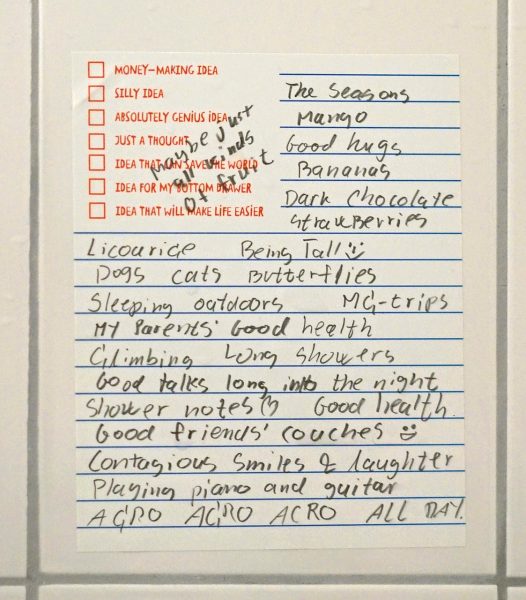Posts By The Tall Dane
Switching to Signal
The very short version:
I am uninstalling Facebook Messenger switching to Signal on my phone. I will still be checking Messenger, but only when I am logged in on a computer. If you want to catch me on-the-go, Signal is the way to go 📱
That was it. If you have other things to do, feel free to leave. If you are curious why, then read on 😊
But… why?
Well.. for a number of reasons. Signal is…
- ad free.
- The project is run by a non-profit foundation.
- They accept donations / support to keep it running.
- open source.
- end-to-end encrypted.
Let’s dive just a bit more into details…
First: It is ad free
This was the initiating ball for me. For many years, I have been using the Messenger Lite app from Facebook / Meta. It was ad free and had way less features than the full app. Features I did not mind missing out on.
However, from September 18th 2023, Messenger Lite will be shut down, and one has to install the full Messenger app – including ads – in order to use the service (on the phone). I would like to keep my day-to-day life as ad-free as possible and thus will not be installing the full app.
One argument for accepting ads in your day-to-day life is that it is part of the internet economy. I see that, but I also envision a better way. Without going in to this discussion here, I will just note that the Signal app offers the possibility to donate to / support the app.
Second: It is open source
This is great because it gives three important benefits to the project:
- It can be peer reviewed. So when they claim that it is end-to-end encrypted and done so securely, people can review the code and verify it for themselves. One example of this is the cross-institutional audit A Formal Security Analysis of the Signal Messaging Protocol.
- If you find a bug, or if you want to contribute with a feature to the app, then you can do so via pull requests. Yes, I know… not everybody know how to write software… but those of you who do…
- If the projects is ever shut down (or taken in an unwanted direction), in theory it can be forked (copied) and started up again. I know… then you have to migrate users and stuff… but with proprietary software you are completely starting from scratch.
Third: End-to-end encryption
It may not be something you think about in your day-to-day life and some would argue that I have nothing to hide. I don’t want to go into a deep debate here, but I have been stumbling upon a few quotes that made me favor 100% on the pro-encryption side:
- Arguing that you don’t care about the right to privacy because you have nothing to hide, is no different than saying you don’t care about free speech because you have nothing to say. – Edward Snowden
- Because a citizenry’s freedoms are interdependent, to surrender your own privacy is really to surrender everyone’s. Saying that you don’t need or want privacy because you have nothing to hide is to assume that no-one should have or could have to hide anything. – comment on Hacker New
But what about WhatsApp and Telegram?
Good questions…
WhatsApp is owned by Meta / Facebook and thus, I believe, it is only a matter of time before they “need” to start monetizing that investment.
Telegram is owned / run by the Russian-born brothers Nikolai and Pavel Durov. While they did move out of Russia it still does raise a flag. Also, Wikipedia writes that Since 2017, the company has been based in Dubai. It has a complex corporate structure of shell companies to delay complying with government subpoenas. [Quoted by this article from The New York Times, that is unfortunately hidden behind a paywall.] I am unsure whether the subpoenas in question are from Russia, or from other (western) countries. However, it does not sound promising either way.
So… while I can be found on WhatsApp and Telegram, I prefer to make (what I deem to be) the right choice from the start 😊


Mit drømmehjem – og om det at starte nyt
Jeg går lidt og drømmer om at bo i kollektiv. Eller bofællesskab. Navnet betyder ikke så meget, men folk har mange (forskellige) værdier knyttet til hvert af de ord og jeg ved derfor ikke altid hvad jeg skal vælge at bruge.
Jeg har haft drømmen nogle år, men det er ikke rigtig blevet til noget. Dels pga. det ikke passede ind i hvor jeg var i livet, dels fordi jeg oplever at det er svært at finde mit drømmekollektiv eller -bofællesskab – og derefter at komme igennem nåleøjet og komme ind. Især hvis man gerne vil bo i eksempelvis Aarhus 🙂
Men nu er det ikke helt min stil at give op, og derfor gør jeg nu forsøget med at søsætte et nyt projekt; et projekt om at skabe det hjem hvor jeg gerne selv vil bo – uanset om det så ender på -tiv eller -skab 😀
Det jeg drømmer om…
… er mange ting, men her er et par af dem 🙂 Jeg er også udmærket klar over at det er svært at få alt. Der er mange kompromiser der skal tages og måske et par kreative løsninger der skal udtænkes. Men altså… her mine drømme:
Jeg søger ikke kollektiv fordi det skal være billigt, men fordi jeg ser muligheder i at dele nogle gode fællesarealer med andre. Eksempelvis er et højt ønske for mig at have et træningsrum (med fysisk højt til loftet) hvor jeg kan dyrke yoga, akroyoga, akrobatik, håndstand, kontakt-impro, og anden bevægelse.
Men “højt til loftet” er ikke nødvendigvis kun i fysisk forstand. Der er mange ting man kunne lave i et stort fysisk rum. Stuekoncerter, store madklubber, teater-impro, kakao-ceremonier, bogklubber eller andet…?
Jeg ser mig selv som introvert og har brug for alenetid, men nyder også at være en del af et socialt fællesskab. Både i hverdagen og hverdagssnakken over køkkenbordet, men også med venner og gæster der kan give nyt input i ens liv. Derfor kunne jeg godt tænke mig at skabe et kollektiv, hvor der er rum til at man kan lukke sin dør, men også gode rammer for hygge, fællesskab og gæster.
I forlængelse af “et hjem hvor der er plads”, ville det også være fedt med et gæsteværelse, således man kan have familier og venner på besøg. Man kunne også overveje couch surfing eller airbnb.
Ja; den er svær. Det er det alle ønsker🤦
Mit fokus i lokationssøgningen har været indtil videre “cykelafstand fra Aarhus C” – og det i sig selv kan jo gradbøjes. Men jeg er ikke blind for at det måske også kunne opnås ved at bosætte sig længere væk, men tæt på en togstation. Eksemplevis har jeg kigget lidt på Vejle, Horsens og Silkeborg. Der er også Ry, Alken og Laven – men de er vist også lidt svære / dyre at komme i nærheden af….
Jeg er blevet lidt forelsket. Se nedenfor ♡
Jeg har ikke selv stiftet familie endnu, men det er noget jeg gerne vil i de kommende år. Jeg er klar over at det at have børn i hjemmet (måske især andres børn?) kan være en udfordring, men jeg vil gerne skabe nogle rammer hvor det kan fungere. Dels ville jeg synes det ville være super ærgerligt at være tvunget til at flytte, når/hvis jeg selv får børn. Dels har jeg gode venner og interessante mennesker i mit liv som har børn, og det ville være super ærgerligt at forhåndsudelukke dem fra dette projekt blot på den baggrund. Derudover har jeg en idé med kuppelhuse som måske kan være en del af løsningen.
Jeg har ikke noget endnu, men det ville da være fedt ♥ Jeg har spillet klaver siden 3. klasse og guitar siden 8. og det ville være fedt om sang og musik kunne være en større del af min voksne hverdag.
Som sagt; ovenstående er ikke en kravliste men er mere tænkt til at give et billede af hvad det er for et hjem, jeg drømmer om. Der kan være mange forskellige måder at løse de enkelte ønsker på, og selvfølgelig skal man også være indstillet på at indgå kompromiser når man starter noget fælles op.
Kuppelhuse
I min jagt på det gode hus (og i overvejelserne om at købe eksisterende hus eller bygge nyt) er jeg faldet over kuppelhusene – og blevet lidt forelsket. Derfor vil jeg gerne pitche idéen om at bygge “selv” og at bygge kuppelhuse.
Jeg har haft lidt kig på Easy Domes som en mulighed – jeg synes de er super fede. Lavet i træ, med store vinduer og med højt til loftet – som selvfølgelig kan udnyttes på mange måder.

Easy Domes sælger kuppelhuse i forskellige størrelser. Jeg har leget lidt med at tegne et par kupler ind på en godt 1000m² grund (i Aarhus) for at se hvordan det ser ud:

Der er selvfølgelig mange ting at tage hensyn til – ikke mindst lokalplaner og regulativer – og kuplerne kan helt sikkert placeres bedre end min meget hurtige indsætning. Men tanken er
- 2 “store” kupler (ca. 72m² beboelsesareal) der kan fungere som fællesrum. Dvs. køkken, bryggers, hyggestue, og (selvfølgelig) træningsrum.
- 4 “medium” kupler (ca. 44m²) som kan fungere som beboelse. Medium-kuplerne er stadig høje nok til at kunne have en 1. sal, så jeg forestiller mig at man kan have 2 eller 3 værelser efter behov. Dette kan tilpasses til at huse eks. 2 singler, eller måske en lille familie.
- Jeg er lidt i tvivl om jeg synes det er bedst at have bad/toilet i hvert af beboelseskuplerne, eller om de skal være i fælleskuplerne.
Dette giver et kollektiv-størrelse på 8 personer – måske lidt flere hvis der er børn. Måske lidt færre hvis vi vil prioritere gæsteværelse, et ekstra kontor, eller andet.
Økonomi og alt det praktiske
Der dukker straks en masse spørgsmål op – og mange af dem er der ikke endelige svar på. Det er det vi skal finde ud af sammen. Men jeg har gjort mig et par tanker (over de spørgsmål jeg tænker er klassiske) og svaret lidt løst nedenfor.
Klik på overskrifterne for at se mere.
Ja, det kommer jo helt an på hvad vi køber, hvor mange mennesker vi er om at bære, hvilken finansieringsmodel vi vælger – og selvfølgelig hvad bankerne / realkredit’erne er med på.
Jeg har dog regnet lidt løst på det for lige selv at få en fornemmelse af det. I de to følgende bokse har jeg gjort mig et par tanker om hvilken prisklasse vi kunne være i:
Her er et par priseksempler fra et par byer:
- Brabrand, flot hus med søudsigt og 5 værelser samt 2 gode stuer.
Træværket har brug for en kærlig hånd, der er en nedgravet olietank, og letbanen kan måske spise noget af haven.
Pris: 4,75mio kr.
https://www.edc.dk/alle-boliger/brabrand/8220/silkeborgvej-592/ - Virklund, Silkeborg, naturskønt område, 7+ værelser og stort køkken-alrum med højt til loftet.
Pris: 4,6 mio kr.
https://www.estate.dk/villa/8600/paradisvejen/270205/v2439 - Vejle, ældre charmerende hus med 5 værelser og mulighed for flere med lidt ombygning.
Kræver noget vedligehold og køkkenet trænger vist til at blive skiftet.
Pris: 2,475 mio kr.
https://danbolig.dk/bolig/vejle/7100/villa/0952000659v-095
- Jeg har kigget lidt på følgende grund og overvejet om huset er i dårligt nok stand til at kunne rives ned:
https://home.dk/sag/6180000590
Pris: 3,2 mio kr. - Eller i Vejle under broen. Jeg er i tvivl om støjen er til at leve med, men udsigten er i hvert fald i top:
https://www.nybolig.dk/villa/7100/ibaekstrandvej/103527/1024208
Pris: 1,7 mio kr.
Der er ingen der siger at man skal betale det sælger efterspørger, men man skal også regne med nedrivningsomkostninger (100.000kr ?) samt udgifter til evt. arkitekter, sammenbygning af domes, samt evt. opbygning af inventar.
Kuppelhusene står listet til 345.000kr for den store dome, samt 225.000kr for de medium. 2 store + 4 små giver dermed 1,6 mio kr.
Så sammenlagt står man med en regning på mellem 3,3mio kr og 4,8 mio kr – alt efter hvilke valg vi tager.
Med udgangspunkt i 5 mio kr (blot for at starte et sted) har jeg forsøgt at lave et realistisk bud på en finansieringsmodel med fast forrentet 1,0% lån i 30 år (kurs 98,05 + 0,5% bidragssats) og 80% belåning – det er dog bare svært. Pengeinstitutternes omkostningsmodel er meget svær at blive klog på og de vil sjældent love noget (er min erfaring) fordi de henviser til markedsrente osv.
Men anyway… 5 mio kr over 30 år koster ca. 13.800kr / måned. Dertil kommer ejerudgifter og varmeforbrug. Begge varierer meget fra sted/hus til sted/hus, men jeg sætter det her til henholdsvis 3.300kr / måned og 1.250kr / måned. Det løber så samlet op på 18.350kr / måned (bemærk: eksklusiv el, vand, internet, forsikring, mad etc.). Dette kan man så dele ud på 5 til 8 mand.
Ovenstående indbefatter også at vi kommer med 20% selv. Dvs. 1 mio kr delt ud på 5 til 8 mand. Det kan man måske lave om på ved at tage et realkreditlån med afdragsfrihed i 10 år, samt et banklån på de 15%. Dvs. her kommer vi ned på et indskud på 250.000kr (5% af 5 mio kr) fordelt på 5 til 8 mand. Jeg tror det kan lade sig gøre at bibeholde samme månedlige afdrag (der så blot går til banklånet + renter på realkreditlånet), men her bliver jeg usikker. Det går også ud over vores friværdig idét vi ikke afdrager på realkreditlånet, hvilket kan blive en udfordring hvis man på et tidspunkt står overfor større reparationer.
Kommer helt an på huset… men jeg tænker til den endelige beboersammensætning kunne 5 til 8 mennesker være fint.
Inden da, tænker jeg at en kernegruppe på 3-4 personer kunne være rigtig fint. Det er godt med nogle kræfter til at løfte opgaverne samtidigt med at vi er en lille nok gruppe til at vi kan blive enige og have fremdrift.
Er både super vigtigt for mig og en ligegyldig detalje.
Mad… jeg spiser gerne sundt – og det kan man så også debattere hvad er. Jeg spiser hovedsageligt vegetarisk hjemme om end jeg ikke er vegetar. Jeg er opmærksom på bæredygtighed og økologi og prøver at tage kritisk stilling til tingene – både for og imod. Jeg tænker også at vi i vid udstrækning har fælles madbudget og spiser sammen relativt ofte – men hvor ofte og i hvilken form er jeg ret fleksibel med.
Rengøring og oprydning… tænker jeg er vigtige ting når man bor sammen. Jeg sætter i hvert fald pris på begge. Men hvordan det arrangeres er detaljer. Jeg har tidligere boet i et kollektiv hvor vi betalte os fra rengøring i fællesarealerne. Det synes jeg var en god ordning. Jeg kan også sagtens se at ved at tage rengøringen selv, skaber man stærkere bånd beboerne og huset imellem. Hvad der vægter højest og hvad vi vælger at bruge vores tid (og penge) på er en fælles diskussion.
Jeg er solgt – hvordan kommer jeg med?
Godt spørgsmål og tak fordi du spørger.
Jeg kunne godt tænke mig at etablere en kernegruppe på en 3-4 personer som brænder for dette projekt. Det kommer til at koste noget arbejde. Der skal blandt andet
- Findes fælles enighed om de værdier vi gerne vil bygge på. Det vil formentlig ændre sig lidt undervejs, men det er nok en god idé lige at sætte sig ned og finde et startsted.
- Findes det rigtige sted at bo (by / land).
- Findes det rigtige hus – eller købe ind på at bygge nyt – muligvis kuppelhuse.
- Etableres en økonomisk model – muligvis med stiftelse af en forening.
- Snakkes med bank / realkreditinstitut.
- Snakkes med kommune, arkitekter, rådgivere, byggefirma et al hvis der bygges nyt.
… og derefter kommer alt det kulturmæssige arbejde der følger med når man flytter ind og starter nyt kollektiv.
Men hvis det ikke har skræmt dig væk, så send mig en ansøgning på kollektivetjoanna@mettle.dk1Tag mig med til et drømmeland… med en kort beskrivelse af dig selv, hvorfor du synes dette projekt er spændende, og hvad du gerne vil bidrage med. Måske også noget om en tidshorisont 🙂
Lidt (mere) om mig
Jeg tænker mange af mine værdier skinner igennem i det ovenstående, men her kommer alligevel en lidt mere formel introduktion af mig.
De obligatoriske kolde facts… 39 år, opvokset på en gård på Als, uddannet ingeniør fra DTU, arbejder med software, har boet 14 år i Kbh og omegn, og har boet i Aarhus siden 2018.
Meget af min fritid har været optaget af akroyoga de senere år; det er en fantastisk idrætsform med styrke, smidighed, koordination, og samarbejde. Akroyoga har givet mig meget socialt – både da jeg boede i København og i mine udlandsrejser – og er også en af grundene til at jeg har taget teten med at undervise hold og startet foreningen Akroyoga Aarhus – altså lige indtil Corona kom og satte det hele på pause.
En anden ting Corona har sat på pause er min elskede cykeltur til/fra arbejdet. Til gengæld har det forgangne år endelig fået sat skub i min morgenbevægelse; altså lidt yoga, håndstand, stræk, let styrke og en smule dans når jeg føler mig fri nok til det 🙂 Jeg håber det er noget jeg kan holde ved og er en af mine motivationspunkter for at få et godt træningsrum i mit næste hjem.
Når jeg ikke render rundt og løfter folk i vejret sætter jeg stor pris på et godt lejrbål, shelterture, MC-ture, foto, klaver og guitar, brætspil og en god øl i ny og næ. På min bogreol står et par bøger af Malcom Gladwell (Tipping Point og Outliers), Kahneman (Thinking – fast and slow), Rosenberg (Nonviolent communication), samt Covey (7 gode vaner). Skønlitterært holder jeg af Asimov (eks. The Complete Robot), Gaiman og Pratchet (eks. Good Omens) og Den lille prins.
Flyer position for entry to bird
Are you aware of where you position yourself (as a flyer) when you enter bird? Do you want to help your base give you a smooth entry? Check out this little tip 🙂
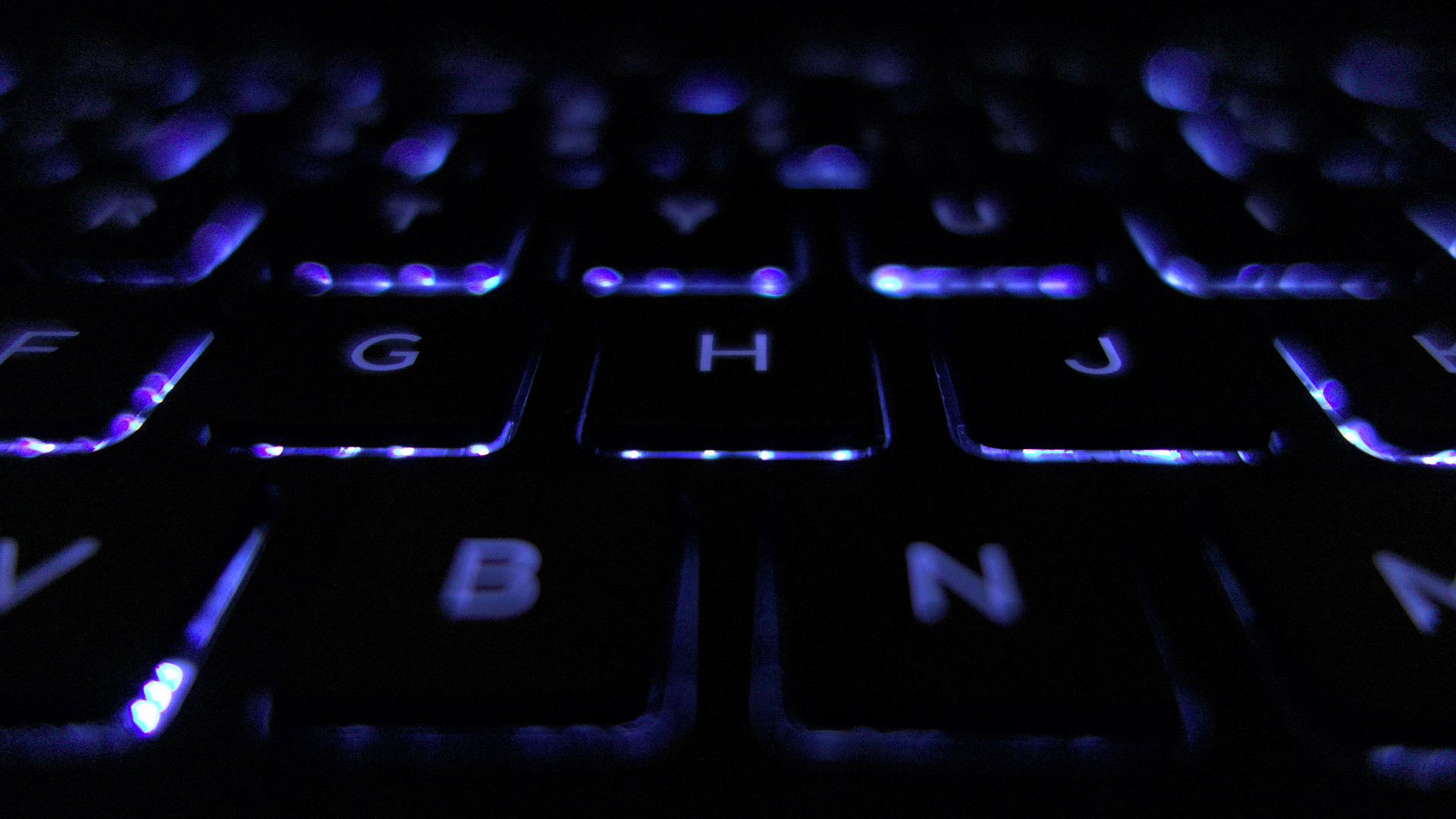
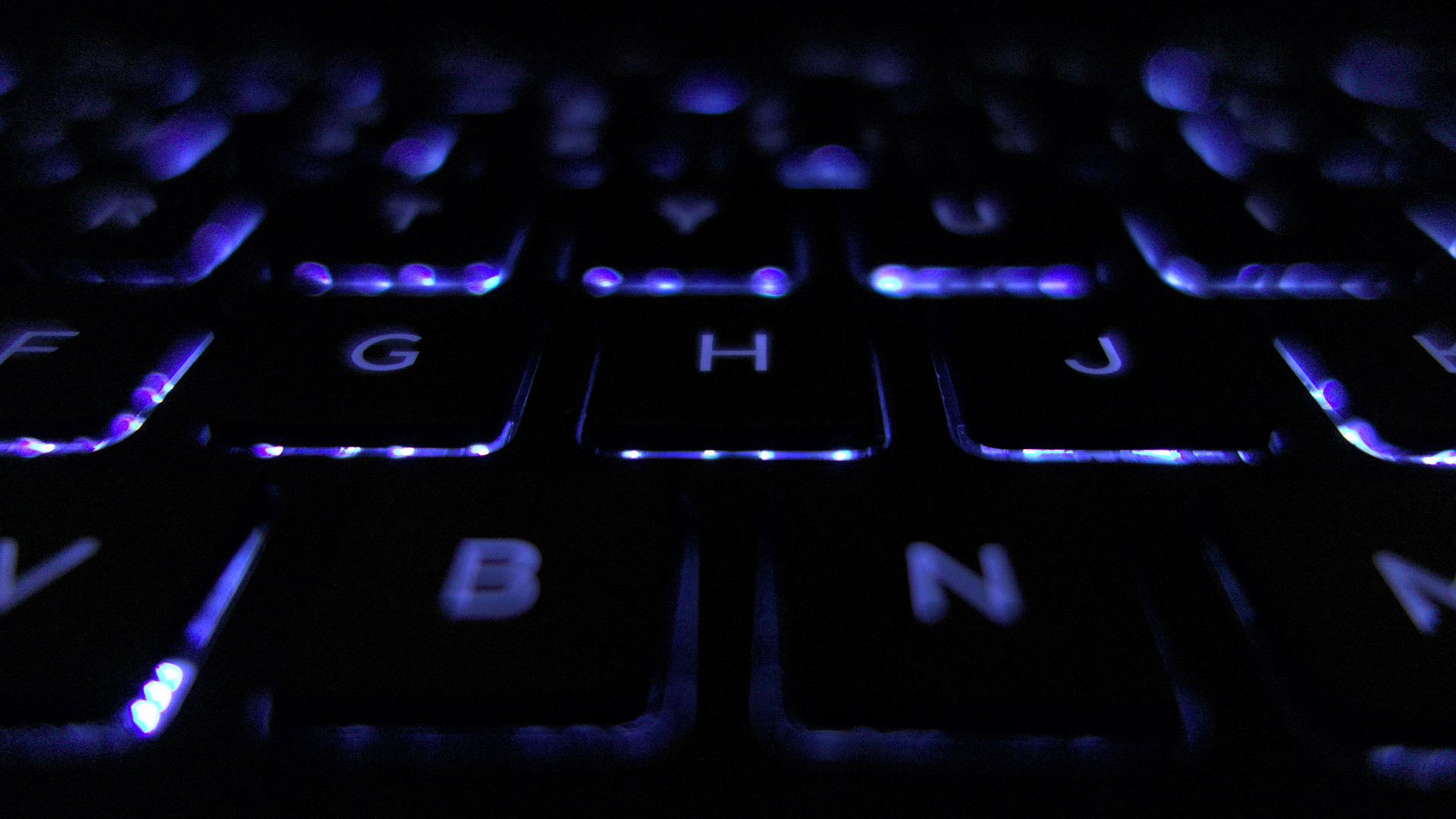
Linux homedir encryption
Introduction
- Focal Fossa (20.04).
- Preview on Foss Linux.
- Get it at Ubuntu.com.
I recently decided to install Ubuntu Focal Fossa (currently in beta) and test it out. I use my computer(s) a lot – both home and professionally – and I enjoy getting new software installed. It is always exciting to discover new features (and bugs 😖 ) and see what’s been changed.
- Snapshots and clones. Useful for e.g. docker and system backups.
- Copy-on-write (making snapshots initially zero-cost).
- Raid.
- Encryption.
- SSD caching.
One of the new features in Focal Fossa is improved ZFS support; it is now possible to use it / enable it right from the installation of Ubuntu. Great ✋. I wanted to give it a go (looking forward to features such as built-in raid support and snapshots) but unfortunately it clashed a little bit with my wish to encrypt my home directory.
While this post is about home directory encryption in a setting of ZFS (and its built-in support of encryption), the general approach may also be of interest to you if you run ext4 and/or other disk encryption tools.
But Why?
Why would you want to encrypt your home directory? Do you have something to hide? Why go through the troubles?
Well… there are a couple of reasons why I chose to do it1And I am sure there are more…:
- I work as a consultant in IT and it is mandatory (for several reasons) for us to encrypt our data on-disk. E.g. Customer NDAs comes readily to mind.
- While we don’t have private key files for our net banking and government related sites any-more2But have a mobile app for it instead. Perhaps we should pay a bit of attention to security on those devices as well…!, I still have SSH-keys for technical accounts on the net, and for my personal server. And who knows what a skilled hacker could gather of personal information from my web browser cache!?!?
- If my laptop got stolen, I would also like to know that the thief could not readily browse through my personal data (mails, photos, documents, etc.). I believe it is similar to when burglars breaks in to homes: It is not a nice feeling to know that some random stranger has been rummaged through your personal belongings.
- Lastly: Why not? I’m a geek and it’s fun 🙂
Overview – What is the challenge?
The main challenge is two fold:
Ubuntu 20.04 did not provide an option to encrypt your home directory when using ZFS
Ubuntu did previously provide this option, but it used eCryptfs which was considered buggy, under-maintained, [and] not fit for main anymore and has thus been removed.
When enabling encryption manually (after installation) the decrypt action is performed before user login
The issue arises because ZFS is configured (on Ubuntu 20.04) to automatically mount all file systems on the system at boot time – including encrypted home directories. GDM has support for asking for passwords, and hence a prompt appears at boot time. This is great for system wide storage, but not so great for user directories.
PAM to the rescue
PAM is a authentication system that allows programs that rely on authentication to be written independent of the underlying authentication scheme. I.e. if GDM need to authenticate me as a user, it (GDM) can be agnostic about whether my password is in a file on the hard drive or is validated against an AD on the network.
PAM is the Pluggable Authentication Module system in *nix world. If you don’t know it, don’t worry. Neither do I. It is a complex system and I have not had the time (or urge) to really dig in to it other than what I needed here:
We can use PAM to get a hold of the user password when logging in, and in turn use the password to unlock our home directory storage.
So… what we are going to do is:
- Migrate the home directory from an unencrypted home directory to an encrypted one.
- Write a small Bash script to assist us in unlocking our home directory.
- Set up PAM to use the Bash script.
- Configure properties (used in the unlock script) on our ZFS volume.
Warning – Here Be Monsters
This is the computer-nerdiest post I have written on this site up until now, so if you have not heard of ZFS before, nor are you considering encrypting your home directory, then I am surprised that you got this far in the text 😀
If you continue on this journey with me, then I will assume that you
- Know your way around your Linux system.
- Have the basic knowledge of ZFS (at least read the ZFS man page. Or skimmed it. Or… you know… have heard of it).
- Know your way around Bash scripting.
Here Be Monsters. Messing around your filesystem may lead to data loss. Do back up your data. Proceed at own risk.
Step 1: Migrating the data
It is not possible to encrypt an existing dataset (filesystem) in ZFS once it has been created. Instead one has to make a little (fairly straight-forward) dance to create a new dataset (encrypted right from the beginning) and then move the data.
The command snippets below are examples from my own system; remember that you need to adapt the paths as you go.
- Create a temporary admin user.
- Log out of your normal user and log in with the temporary admin user.
- Move the mount point of your normal user homedir:
sudo zfs set mountpoint=/home/jvc_nonenc rpool/USERDATA/jvc_tdssc
Note, hererpool/USERDATA/jvc_tdsscis the existing un-encrypted dataset for my home directory, created by the Ubuntu installation. - Really important: Set the property
com.ubuntu.zsys:bootfs-datasetsas follows:VAL=$(zfs get com.ubuntu.zsys:bootfs-datasets rpool/USERDATA/jvc_tdssc -H -ovalue)
sudo zfs set com.ubuntu.zsys:bootfs-datasets=$VAL rpool/USERDATA/jvc_enc
As described in the Addendum section below, I originally thought this was only needed for automatic snapshotting, but it turns out, omitting this can lead to filesystem deletion! - Creat a new encrypted home directory:
sudo zfs create -o encryption=aes-256-gcm -o keyformat=passphrase -o keylocation=prompt rpool/USERDATA/jvc_enc -o mountpoint=/home/jvc
Important: Use your normal user password for this encryption, otherwise you won’t be able to decrypt the storage automatically when you log in. - Set ownership of new home directory:
sudo chown jvc:jvc /home/jvc - Copy data from old home directory to new:
sudo -u jvc rsync -ar /home/jvc_noenc/ /home/jvc/ - Make a mental note to clean up (remove) the temporary user and old home directory when all is set and done.
I did the dance and rebooted my computer, and got (as expected) this:
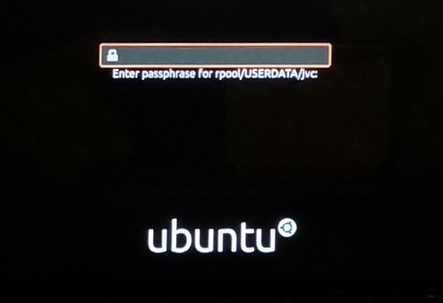
So yes, my home directory was encrypted. Great. But as expected, I now have to enter my password twice: Once during boot for unlocking the storage, and then once more for logging in to the system. This is an issue for me in two ways:
- I just dislike having to enter my password twice.
- If my girlfriend should use my computer, then she would not be able to do so without me entering my password at boot time.
Fair enough… most of the time I don’t shut down my computer but only suspends it (like everyone else)… but still…
Step 2: Writing the unlock-mount script
I will just show the script I use here. Assuming that you know how to read Bash, the content is fairly clear (and comments are provided in the code). The properties canmount and dk.talldanestale.automount:user will be explained in step 4.
Save the script to /sbin/mount-zfs-homedir and remember to set the executable bit:
#!/bin/bash
set -eu
# Password is given to us via stdin, save it in a variable for later
PASS=$(cat -)
# List all zfs volumes, listing the *local* value of the property canmount.
zfs get canmount -s local -H -o name,value | while read volname canmount; do
# Filter on canmount == 'noauto'. Filesystems marked 'noauto' can be mounted,
# but is not done so automatically during boot.
[[ $canmount = 'noauto' ]] || continue
# Filter on user property dk.talldanestale.automount:user. It should match
# the user that we are logging in as ($PAM_USER)
user=$(zfs get dk.talldanestale.automount:user -s local -H -o value $volname)
[[ $user = $PAM_USER ]] || continue
# Unlock and mount the volume
zfs load-key "$volname" <<< "$PASS" || continue
zfs mount "$volname" || true # ignore erros
done
Debug tip: You can change set -eu to set -eux to make Bash print out all commands as it is executing the script. In order to see the output, you also need to enable debug output in PAM. See next step.
Note: The use of here-string (the <<< operator) instead of echo "$PASS" | ... prevents your password from being written to the log.
Step 3: Set up PAM to use the Bash script.
The approach is to use the PAM module pam_exec.so to pass on the user password to an unlock-script.
The PAM configuration is a set of files residing in /etc/pam.d/. Some files are service specific3i.e. named after the service it is relevant to while others are shared (included) by the other files. On my Ubuntu system there is a file named /etc/pam.d/common-auth that is included from other services that enable users to login4console login, gdm, ssh etc.. This is the place to add the pam_exec.so hook:
- Edit the file
/etc/pam.d/common-auth: - Add the line:
auth optional pam_exec.so expose_authtok /sbin/mount-zfs-homedirThis line can be read as:
- Set up a hook for user authentication (
auth) … - that is allowed to fail (
optional) … - to run a command (
pam_exec) … - that exposes the password through stdin (
expose_authtok). - The command to run is
mount-zfs-homedir.
That is it for PAM configuration.
Debug tip: If you need to debug things, then adding debug log=/tmp/file.log will help you. Example:auth optional pam_exec.so expose_authtok debug log=/tmp/file.log /sbin/mount-zfs-homedir
Step 4: Configure properties on our ZFS volume.
The unlock script used two properties, which we will explain and configure here:
Property canmount
The first (substantial) line of the script lists datasets in the zfs pool along with the canmount property. We filter on values noauto. The noauto value indicates to the system that it should not be auto-mounted during boot (which is the trigger for the password prompt at boot).
In other words: We need to mark our home directory not to be auto-mounted at boot:
sudo zfs set canmount=noauto rpool/USERDATA/jvc_enc
Property dk.talldanestale.automount:user
Next, the script is filtering on a custom property dk.talldanestale.automount:user which I use to indicate to which user this dataset (filesystem) belongs. I do not want to attempt to mount my girlfriend’s home directory using my password.
The property is one I created. The ZFS states that user properties must contain a ‘:’, but otherwise is free to choose. I like the concept of prepending (semi) global properties with organization identifier. Hence the dk.talldanestale.
To set the property, execute:
sudo zfs set dk.talldanestale.automount:user=jvc rpool/USERDATA/jvc_encThat’s it. I hope it helps you on your journey.
Addendum: zsys automatic snapshots
One of the really nice features of ZFS is the snapshot feature. It enables you to, well, take a snapshot on the fly of the filesystem for later use. Later use could be…
- mounting (read-only) for retrieving lost files.
- rolling back system after a failed upgrade or install of a driver.
- a precautionary backup when you are about to perform actions that could potentially result in data loss.
On Ubuntu there is a hook set up in the apt/dpkg configuration that (via zsys) creates a snapshot of the machine just before installing packages. Unfortunately something broke when I created my new home directory and now I would get the error Couldn't find any association for the user dataset ....
Not knowing anything about zsys or how this was set up on Ubuntu I went spelunking and found the property com.ubuntu.zsys:bootfs-datasets that was set on my old home dataset but (of course) not on my new. So… copying this property fixed the issue:
VAL=$(zfs get com.ubuntu.zsys:bootfs-datasets rpool/USERDATA/jvc_tdssc -H -ovalue) sudo zfs set com.ubuntu.zsys:bootfs-datasets=$VAL rpool/USERDATA/jvc_enc
All done. Hope it helped you as well 🙂
Update March 2021
It turns out that this step (setting com.ubuntu.zsys:bootfs-datasets) is not needed only for snapshotting your new home directory, but also to prevent zsys from deleting it – as happened to Mikhail in the comments below.
It turns out that:
zsysconsiders the namespaceUSERDATAto be theirs.- If a dataset is in that namespace, it will try to manage it.
- Managing means e.g. taking automatic snapshots of it, but it also means deleting “left over” data sets.
- If a dataset is in namespace
USERDATAbut does not have the propertycom.ubuntu.zsys:bootfs-datasets, thenzsysconsiders it eligible for deletion!
Mikhail filed a bug report to the zsys project. My stance is that it (zsys) should never delete a filesystem unless they are absolute sure that they created it and it is no longer needed. For instance, they could tag a dataset with a zsys-named property (not just namespace USERDATA) and only manage / delete those datasets. Deleting a filesystem on the basis of a missing property is (imho) a bug.
In other words:
- Remember to tag the new dataset!
- If you don’t want it to be managed (i.e. automatic snapshots), choose another namespace than
USERDATA.


Shelters and hiking trips on Fyn
I was planning a small hiking trip with my girlfriend and a couple of friends when I got a little bit frustrated with the availability of map data for Danish hiking routes and sleeping facilities. Yes! We have great resources, but they all (two I will mention here) have some limitations.
Ud-i-naturen is a great overview of *everything* you could need going out into nature. The trouble is: It is a webpage and as such is not a great user experience on a small touch screen (phone) when you are hiking.
The Shelter App fixes that by being a native app, but it has another problem: It is only showing sleeping facilities and thus you need to correlate the map in the app with either another hiking map app, or a paper map.
What do I want instead?
Well, I have been enjoying Skåneleden for some years while living in Copenhagen. At that time, it was possible to download a KML file with all the tracks and shelters. This, I could import in my Locus Map app and vupti, I would have everything I needed in one view, offline (including map tiles).
Today, Skåneleden has changed strategy a bit. Instead of downloading all of the data, they created an online hiking trip planner – including planning of public transportation out and home. Impressive. You select the tracks you plan to hike, can see distances of each track, filter on difficult level and more. And in the end, you download it as a gpsx file to whatever device you like.
I still prefer the “raw” kml file (or gpsx or ???); anything better than a heavy and clumsy webpage. Yes I know… Smartphones are getting more… powerful (not smart) and internet is more ubiquitous, but still… when hiking, I like the idea of being offline – if nothing else, just to save battery life 😉
Hiking trips on Fyn
So, as I said… I was planning my hiking trip and got frustrated with the situation. I stumbled upon Book-en-shelter where you can get a map of hiking routes on Southern Fyn along with mapping of shelters (across all of Fyn) – but again… no download.
The itchy part for we was… the data is there. You can show/hide tracks and click on shelter locations.
So I took a look at the source and extracted the data into two gpx-files. One for the tracks, and one for the shelters. So… if you like me, like to carry your tracks offline, here is to you:
Note: The data was extracted April 2020. They are not updated here on this site. Please check Book-en-shelter for latest info.
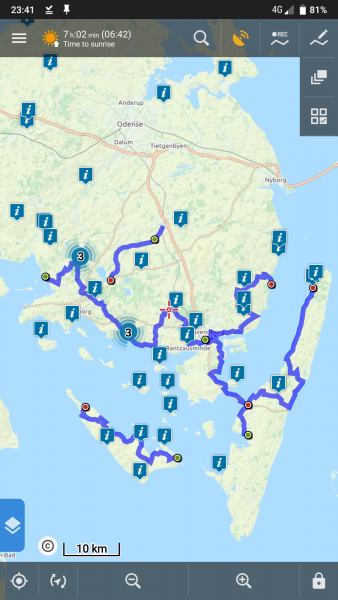
Ps.: If you would like more detailed descriptions of the routes, you can find it on VisitFyn.
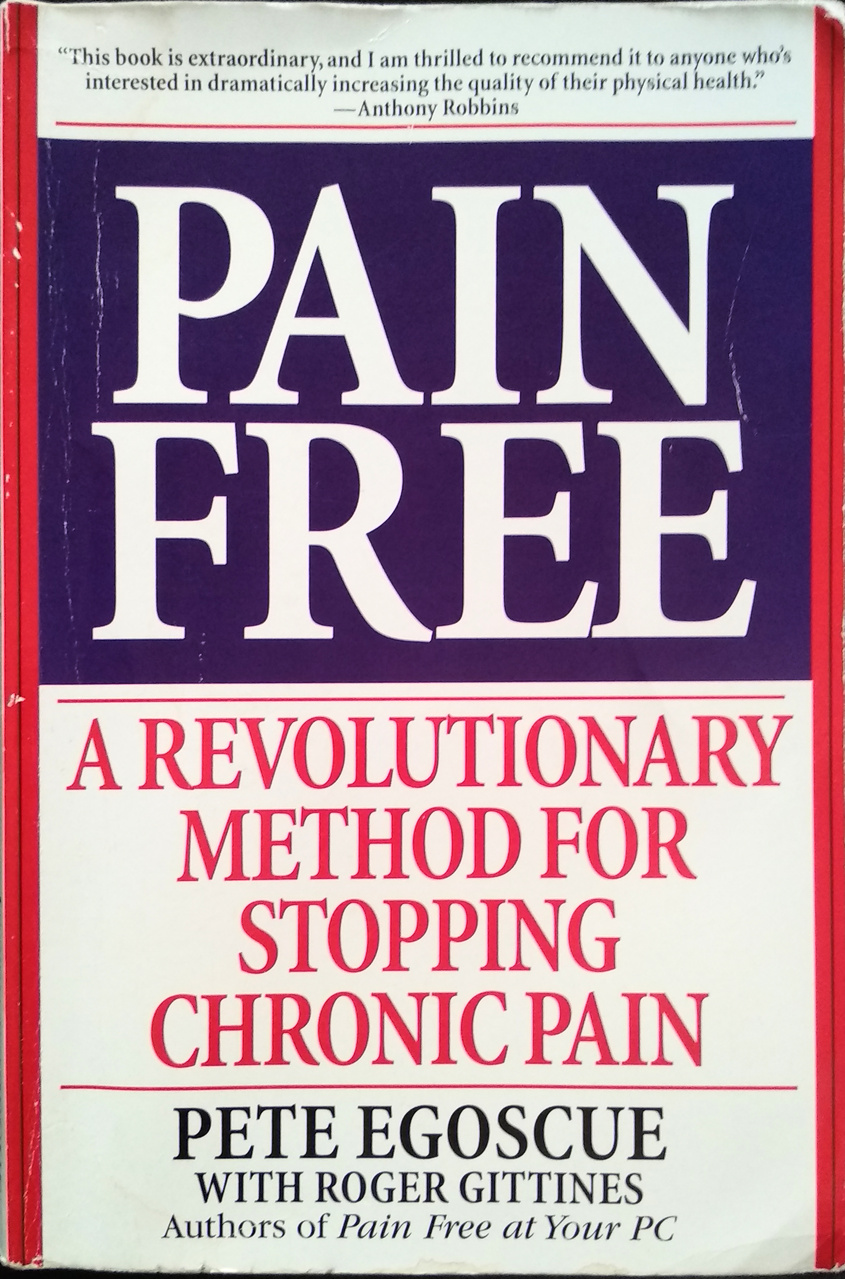
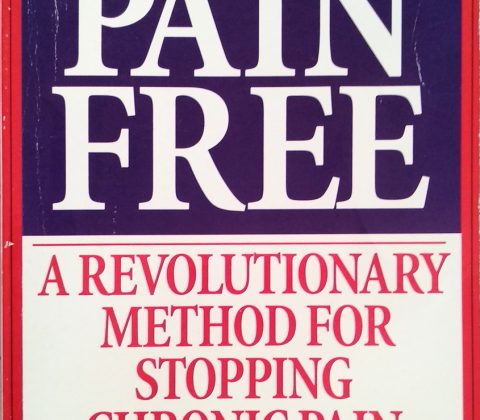
Pain Free – non-disclaimer
I was browsing through Pete Egoscue’s book Pain Free before lending it out to a friend. I feel upon his non-disclaimer and it just resonated with me (again) that I had to share it 🙂
As he writes:
Health care starts with personal responsibility. Any disclaimer that suggests otherwise does a great disservice.
Pete Egoscue – Pain Free
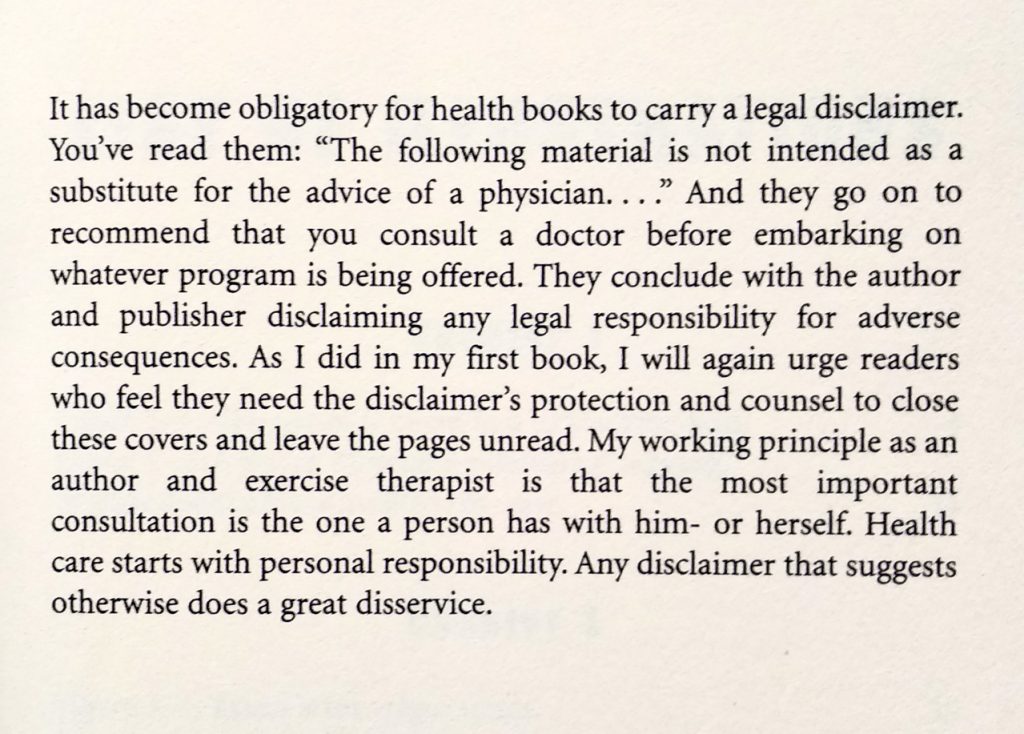
As a small bonus, here is his Eight Laws of Physical Health:

Cartwheel into eH2H
This is still very much work-in-progress. One could even say that this is still above my level and she’s doing all the work. But still… I am happy that I got the chance to try this 🙂 🙂 🙂
Also… for inspiration… note the couple in the ropes in the background 🙂
Tight Rope Ballerina
Memories from Budapest in September. This video got a little bit more artistic in the cutting and I decided to leave in a couple of fails. You know… just for fun.
Thank you, as always, Anita for playing with me. Hope to see you again soon. ❤️️
And thank you Geri for helping record this, and to Anna for the creational work 🙂
Flyer: Anita Kajor a.k.a. YogAnita
Base: Jørn Christensen
Creators: Anna Biebl, Anita Kajor, and Jørn Christensen
Track: I Wanne Be Loving You by Sam Garbett.
Shower gratefulness
A friend of mine is living in Rotterdam with her old high school friend. One really feel that they enjoy living together, and then – in the shower – one finds this little note block:
I liked the idea and the thought process – and before I knew it, I found I had filled a page as well:
Hugs ❤
Sticks ‘n’ Sushi
Can’t believe that it has been more than a year since I got to film my last washing machine (The Morning Routine) but now, again thanks to Anita, here it is… Sticks ‘n’ Sushi. Hope you like it 🙂
Flyer: Anita Kajor a.k.a. YogAnita
Base: Jørn Christensen
Creators: Anna Vainö, Anita Kajor, and Jørn Christensen
Track: Paint the Sky by Jeris featuring MissJudged.